Feature spotlight: Chat Library
Introducing the Chat Library: Your shortcut to powerful conversations
The Chat Library is a curated collection of powerful, pre-built prompts designed to help you tackle the most common and important tasks. Instead of starting from a blank page and wondering what to ask, you can select a prompt to kickstart everything from daily planning and meeting prep to strategic thinking and content creation. Think of it as a playbook of expert questions to help you save time and unlock deeper insights.
How it helps you:
Discover powerful workflows instantly: Explore prompts for high-impact tasks, like preparing for meetings or analyzing your productivity. The Chat Library makes it easy to discover new ways to use Littlebird as a thought partner.
Save time on repetitive tasks: Stop typing the same queries over and over. Launch multi-step tasks with a single click to automate your personal and professional workflows.
Unlock deeper insights: The prompts in the Chat Library are crafted to get the most out of Littlebird. Use them to learn how to frame more effective questions and get more insightful responses in your own chats.
How to access the Chat Library:
Open a New Chat, and below the text box, you'll see a button titled More ways to chat.
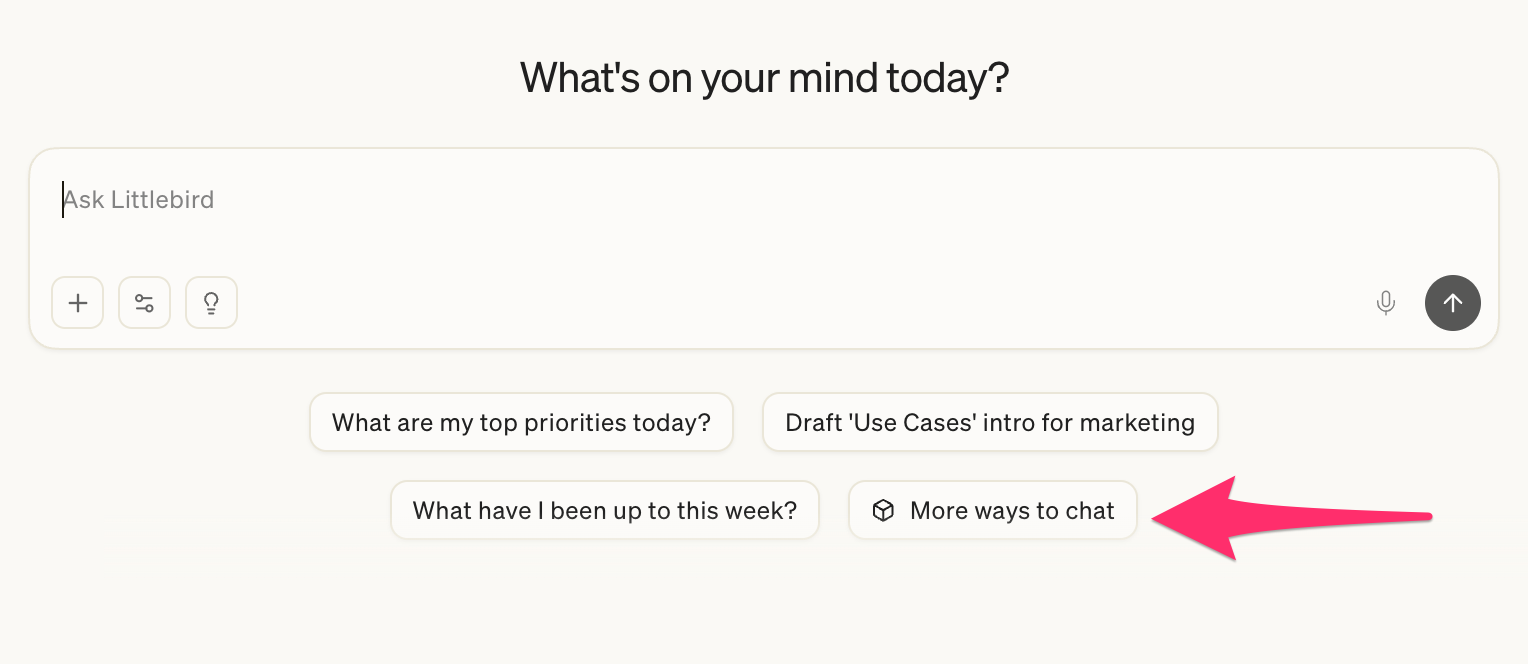
Simply click the More ways to chat button, and you'll have a section of categories to help you filter for different types of prompts. Select the prompt you'd like to use and it'll immediately send to Littlebird.
Pro tip: Here are some of our favorite prompts in the Chat Library!
Try out:
The Daily + Weekly Priority Planner to build out a quick task list
The Weekly Focus + Workflow Analysis prompt to review how you spent your time last week
The Your Personality Review under the Coaching section for a fun personality assessment from Littlebird
The Quick Call Prep before your next call to get up to speed fast
The Relationship + Communication Reflection under the communication section